AI Video Faceswap 1.0.0: Transform Your Videos with AI technology
Artificial intelligence has opened the door to new possibilities in content creation, and one of the standout innovations is AI Video Faceswap 1.0.0. This advanced tool brings precision and creativity to video editing by enabling users to swap faces in videos seamlessly. Whether it’s for entertainment, education, or marketing, AI Video Faceswap 1.0.0 is changing how videos are made and viewed.
AI-powered video editing is no longer a niche market; it has become mainstream, with software like AI Video Faceswap leading the charge. What makes this software unique is the combination of simplicity, accessibility, and advanced AI technology that puts powerful tools into the hands of everyday users and professionals alike. This technology’s potential impact on video content creation can’t be overstated it has opened new creative avenues and sparked debates over ethical usage.
Understanding AI Video Faceswap 1.0.0
At its core, AI Video Faceswap 1.0.0 is a video editing software powered by deep learning algorithms. These algorithms analyze and identify facial features in video frames, allowing them to replace one face with another accurately. Unlike older methods, which often produced distorted results, AI Video Faceswap 1.0.0 uses cutting-edge neural networks to create realistic, high-quality videos that are almost indistinguishable from original footage.
This software is more than just a face-swapping tool; it’s a technological marvel that leverages advancements in AI and machine learning to map facial structures, understand expressions, and adjust features to fit seamlessly into any scene. It’s no surprise that this technology is getting attention not only from content creators but also from industries like education, advertising, and even forensic science, where realistic simulations and recreations are crucial.
Key Features and Benefits
AI Video Faceswap 1.0.0 stands out due to its unique capabilities:
- High-Resolution Processing: One of the biggest challenges in video editing is maintaining quality, especially when manipulating faces. AI Video Faceswap 1.0.0 excels at preserving high resolution, whether working with HD or 4K footage. This is essential for professionals who need top-tier output without losing visual fidelity.
- User-Friendly Interface: In the past, face-swapping required technical expertise and hours of manual editing. Now, AI Video Faceswap 1.0.0 makes it easy for anyone to perform complex edits with a few clicks. This democratizes the video editing landscape, allowing influencers, hobbyists, and marketing teams to produce content without needing a professional editor.
- Customization Options: Every creator has a unique vision, and AI Video Faceswap 1.0.0 supports this by offering a range of customization options. Users can adjust alignment, tweak skin tone blending, and fine-tune expressions to ensure the replacement face looks as natural as possible. These controls make it possible to create both subtle edits and dramatic transformations.
- Real-Time Feedback: Waiting for edits to render can be a significant time drain in video production. The software’s real-time processing feature allows users to preview their edits instantly, streamlining the editing process. This efficiency is crucial for content creators who are under tight deadlines or who want to test multiple variations before settling on a final cut.
The combination of these features makes AI Video Faceswap 1.0.0 a powerful tool for professionals, educators, and everyday users who want to create engaging, high-quality video content.
How It Works?
AI Video Faceswap 1.0.0 operates by leveraging deep learning models trained on large datasets of human faces. Here’s a simplified breakdown of the process:
- Face Detection: The software’s AI begins by detecting and analyzing facial features in the video. It uses advanced pattern recognition to pinpoint key landmarks—eyes, nose, mouth, and jawline—essential for accurate mapping.
- Mapping and Alignment: The software then aligns the face to be swapped with the target face’s features. It factors in facial angles, lighting conditions, and expressions to ensure a natural-looking transition. This stage involves complex algorithms that analyze thousands of data points per frame to achieve accuracy.
- Blending: After aligning the face, the software blends it seamlessly with the original footage. This includes matching skin tones, adjusting shadows, and replicating facial movements. The result is a video that appears authentic and unedited to the naked eye.
The process is highly automated, yet it allows users to intervene at any step for manual adjustments. This blend of automation and customization is what makes it so versatile for different projects.
Applications and Use Cases
The versatility of AI Video Faceswap 1.0.0 has made it popular across various industries:
- Entertainment: From films and TV shows to music videos, the entertainment industry has found new ways to use face-swapping technology for creative storytelling. Directors can replace actors mid-production, create visual effects, or even digitally “revive” historical figures for specific scenes.
- Social Media: Influencers and content creators on platforms like Instagram, TikTok, and YouTube are constantly looking for ways to stand out. Face-swapping technology provides a unique, engaging tool for creating viral content that captures viewers’ attention.
- Marketing: Personalized advertising is becoming the norm, and faceswap technology makes it easier to tailor content to target audiences. Brands can create hyper-personalized ads, placing viewers’ faces into promotional videos, enhancing user engagement.
- Education: In educational videos, faceswap technology can be used for simulations, historical recreations, and training scenarios. It’s particularly useful in fields like history and medical training, where accurate depictions can aid learning.
- Creative Storytelling: Content creators can experiment with narratives and roles without the need for large budgets, opening up new possibilities for independent filmmaking and content experimentation.
These applications demonstrate how AI Video Faceswap 1.0.0 can cater to a wide range of needs, from professional projects to personal experiments.
Ethical Considerations and Responsible Usage
While AI Video Faceswap 1.0.0 offers exciting possibilities, it’s crucial to use this technology responsibly. The power to create realistic deepfakes raises ethical concerns about privacy, consent, and misinformation:
- Privacy: Privacy is paramount, and users should always seek permission before utilizing someone’s likeness. Ethical use means respecting individuals’ rights and avoiding any unauthorized faceswaps, even for seemingly harmless content.
- Misinformation: AI-generated videos should not be used to mislead or manipulate viewers, especially in contexts that could cause harm. Deepfakes, if used unethically, can damage reputations and spread false information quickly.
- Regulation: As the technology evolves, regulatory guidelines are becoming more important to prevent misuse and ensure that creators adhere to ethical standards. Various governments and platforms are already considering regulations to control how faceswap and deepfake technology can be used.
Creators must stay updated on ethical best practices and local regulations to ensure they use AI Video Faceswap 1.0.0 responsibly.
The Future of AI Video Faceswap 1.0.0
As AI continues to advance, so will the capabilities of tools like AI Video Faceswap 1.0.0. Future updates may include faster processing times, better face-matching accuracy, and more sophisticated customization options. Innovations in AI are expected to improve the realism and reliability of video edits, making faceswaps even more seamless and accessible for everyday users.
We can anticipate greater integration with other video editing platforms, allowing creators to use AI faceswap seamlessly alongside their favorite editing tools. Additionally, AI improvements might include the ability to generate completely synthetic faces, blending realism with imagination in ways we’ve never seen before.
Summary
AI Video Faceswap 1.0.0 is a game-changer in video content creation, offering tools that are both powerful and accessible. While the technology brings a wealth of creative opportunities, it also carries responsibilities. By adhering to ethical guidelines, users can harness AI Video Faceswap 1.0.0 to produce engaging, high-quality videos that push the boundaries of what’s possible in digital storytelling.
As AI continues to evolve, so too will our ability to create content that captivates, educates, and entertains. AI Video Faceswap 1.0.0 is at the forefront of this movement, paving the way for more sophisticated and user-friendly video editing tools. Embrace the technology, but always keep ethics in mind—it’s the key to unlocking AI’s full potential responsibly.
FAQs
1. What is AI Video Faceswap 1.0.0?
It is a video editing software that uses artificial intelligence to replace faces in video footage. It leverages deep learning algorithms to detect facial features, map them accurately, and seamlessly blend the replacement face into the original video, creating realistic and high-quality results.
2. How does it work?
It uses AI-driven facial recognition to detect key facial landmarks in each video frame. It then maps a new face onto the target face, adjusting for alignment, expression, and lighting. The software blends the replacement face with the video’s environment to ensure a natural, realistic appearance.
3. Is it easy to use for beginners?
Yes, the software is designed with a user-friendly interface, making it accessible even to beginners. The face-swapping process is automated, and users can customize aspects like alignment and blending with just a few clicks, allowing anyone to create professional-quality edits without advanced skills.
4. What are the main applications of AI Video Faceswap 1.0.0?
It is widely used in entertainment, social media content creation, marketing, and education. It helps filmmakers create creative visual effects, enables influencers to produce engaging videos, and allows marketers to create personalized ads. It’s also valuable for educational simulations and recreations.
5. Are there any ethical concerns with using AI Video Faceswap 1.0.0?
Yes, there are ethical concerns, particularly regarding privacy and misinformation. Users should always obtain permission before using someone’s likeness and avoid creating deceptive or harmful content. Responsible use of the technology is crucial to maintaining trust and preventing misuse.
Share this content:
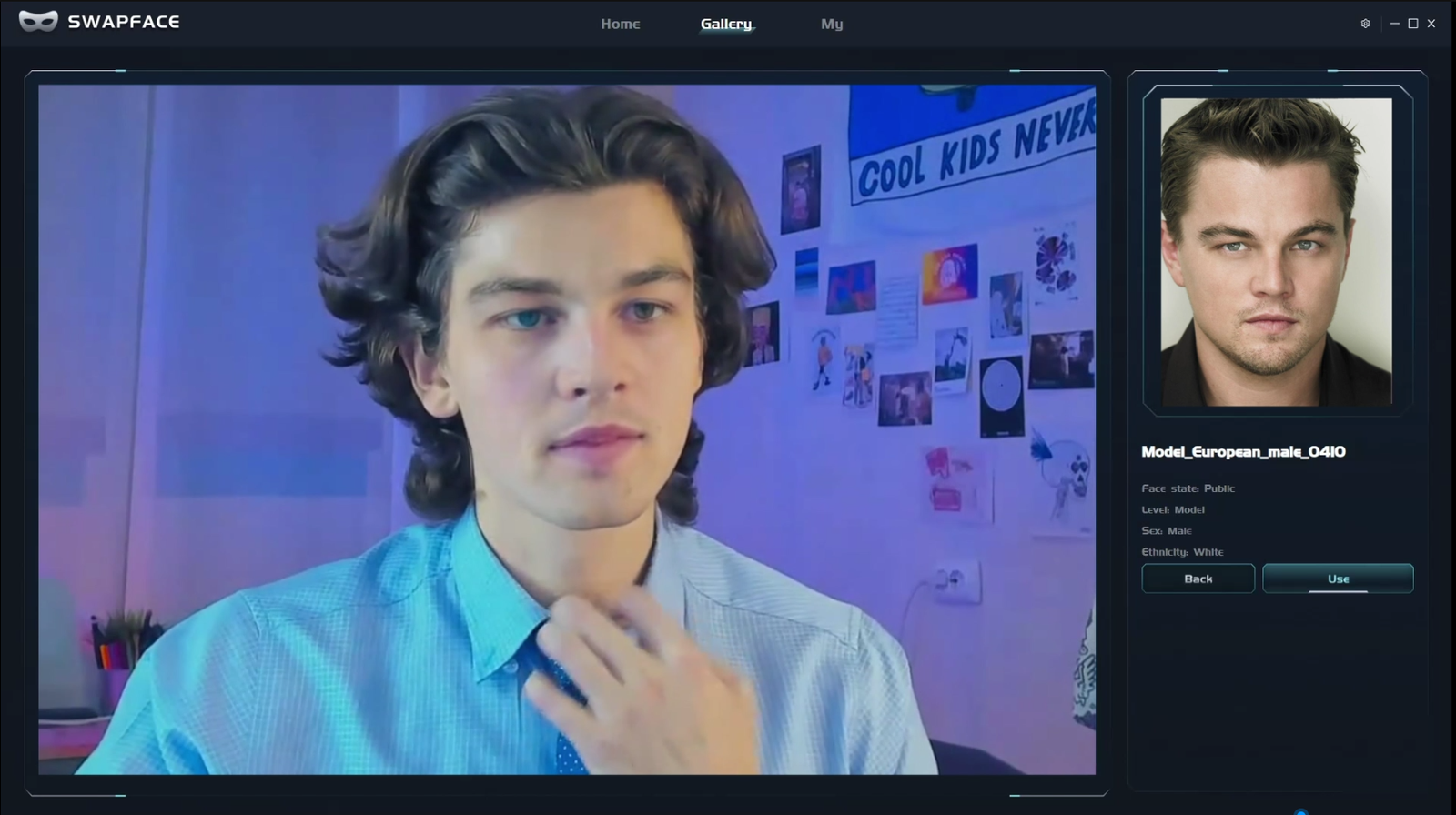







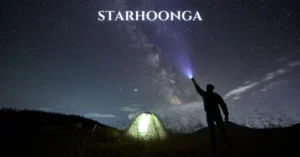




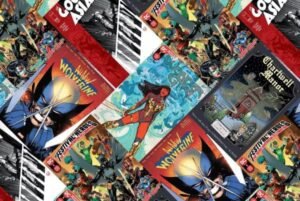

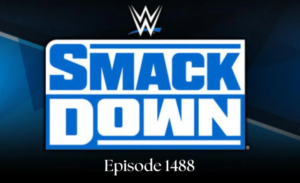



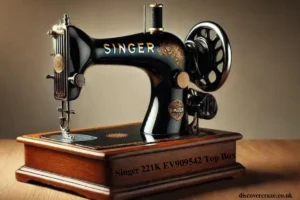



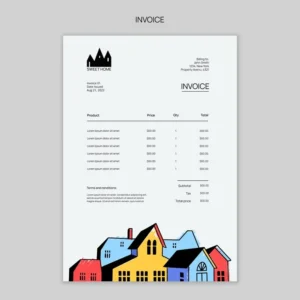
Post Comment